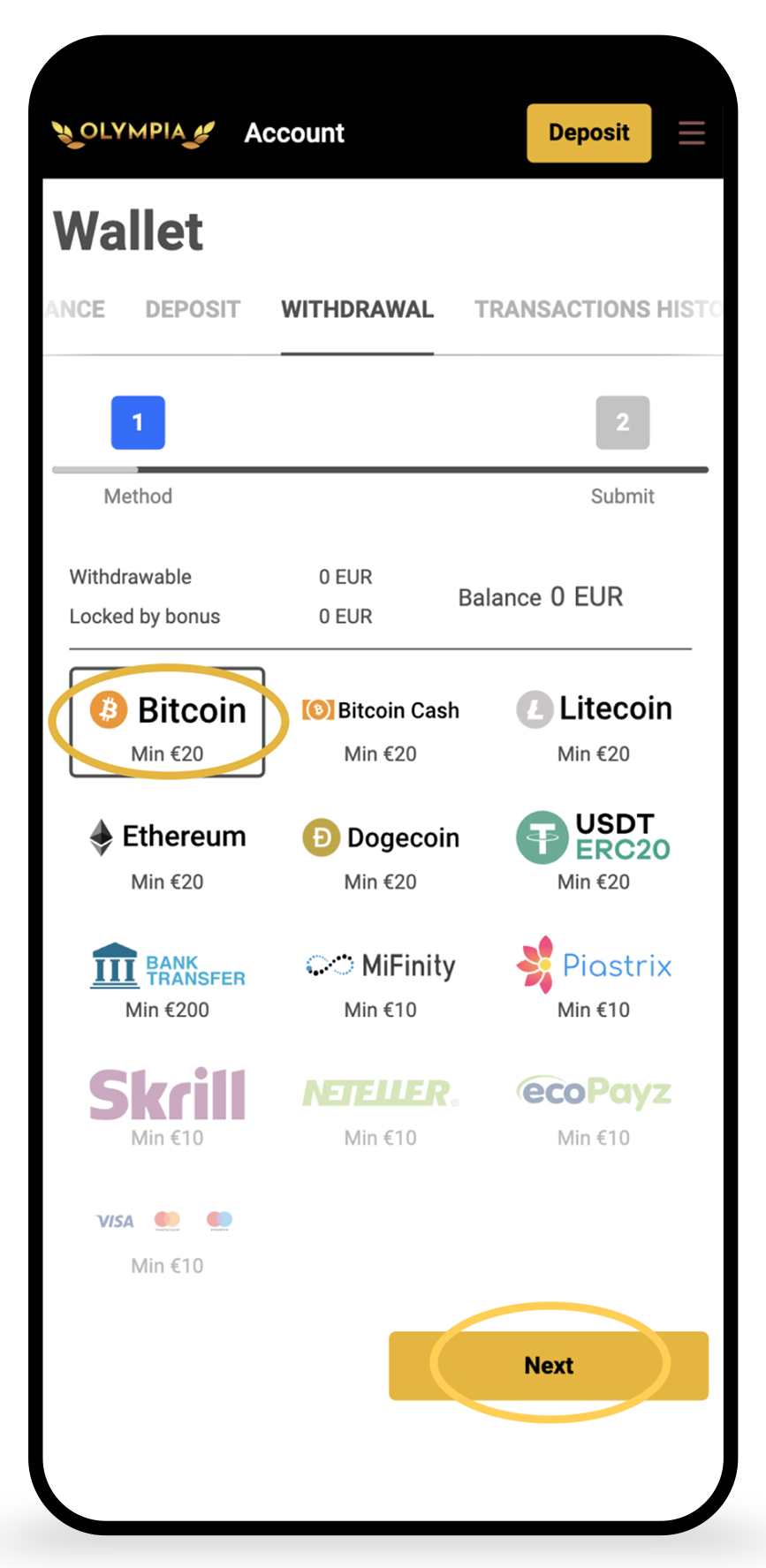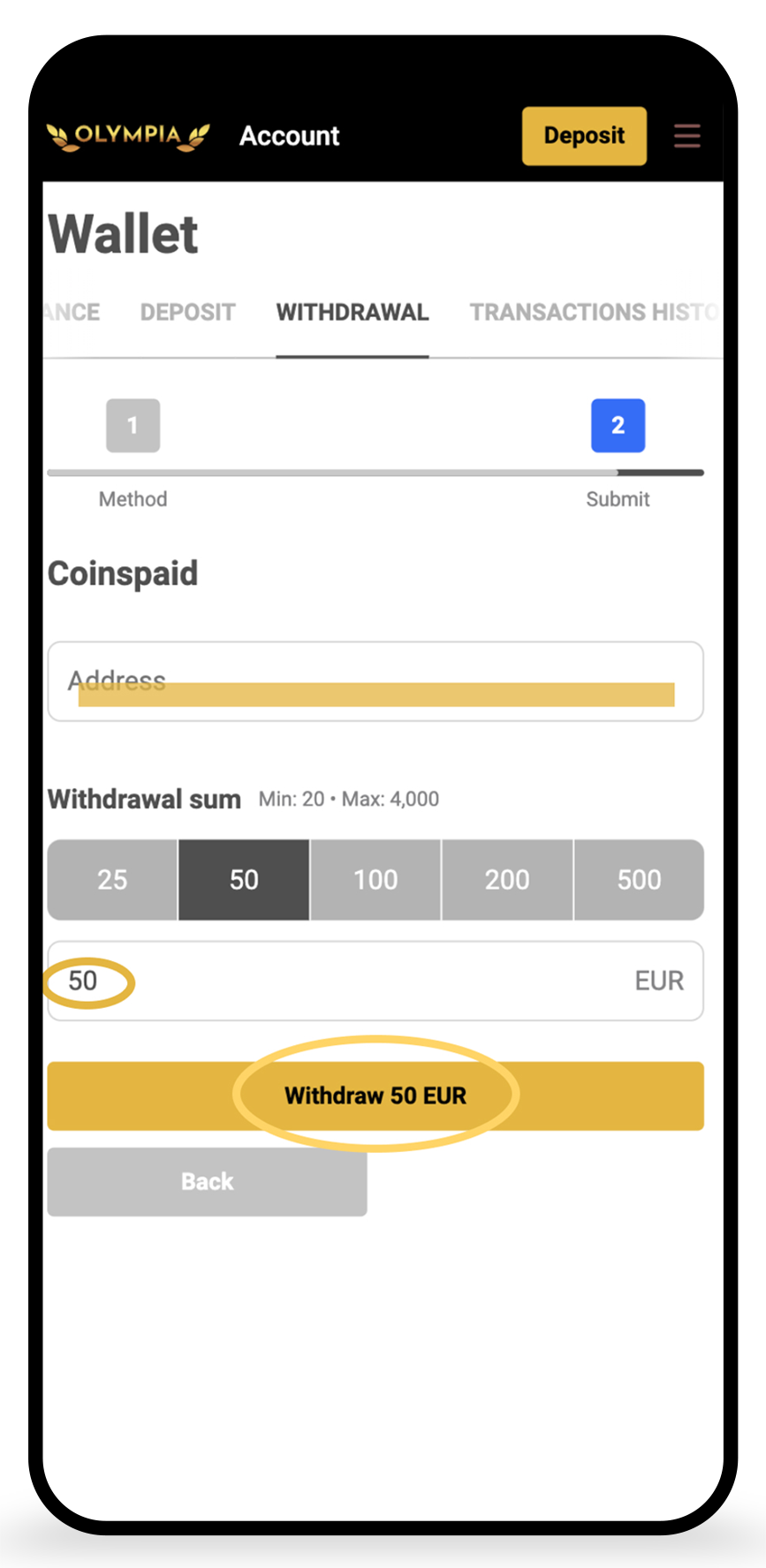How to Create Crypto Blockchain Wallet
1. Go to the https://login.blockchain.com/#/login?product=wallet
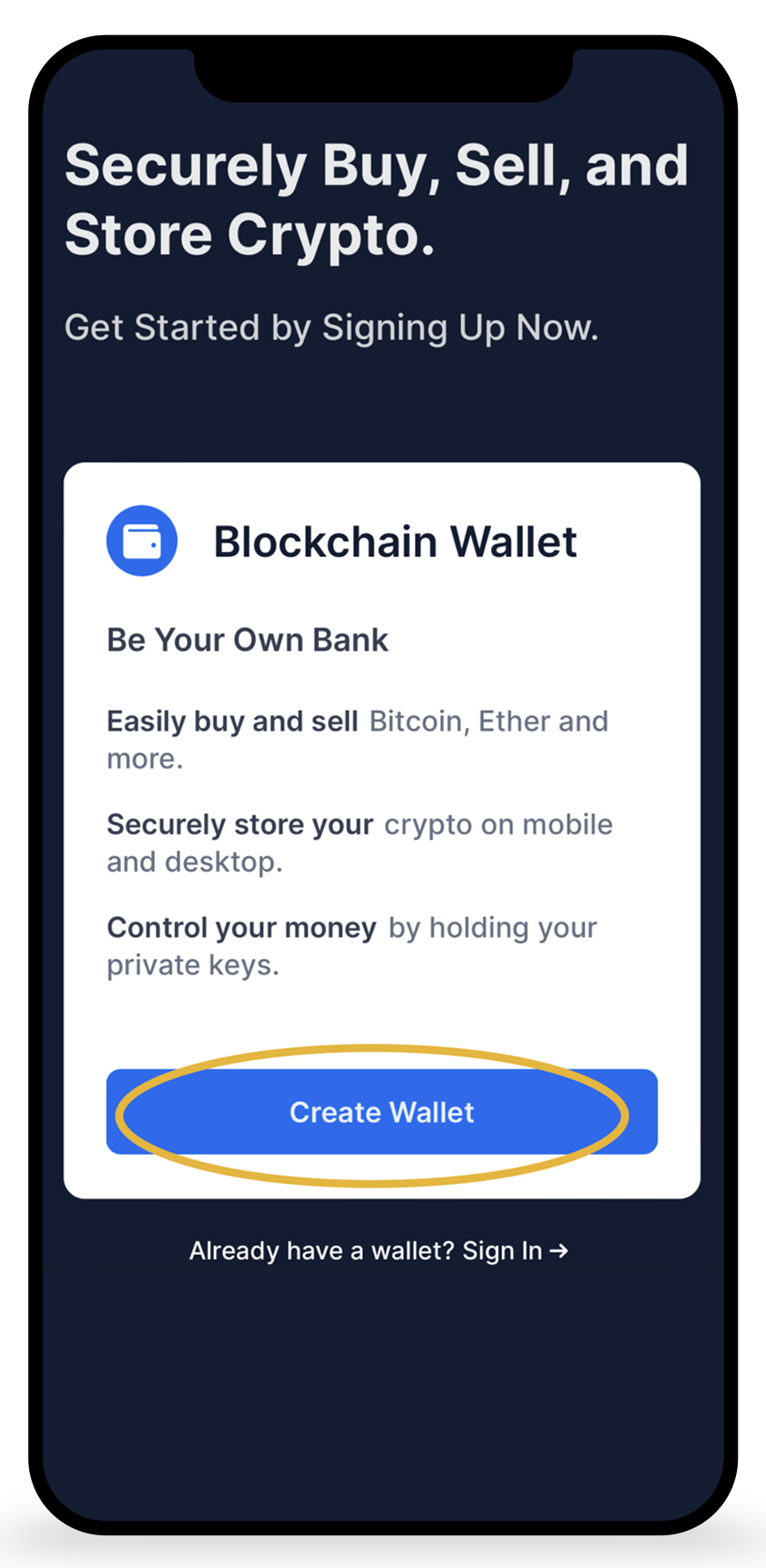
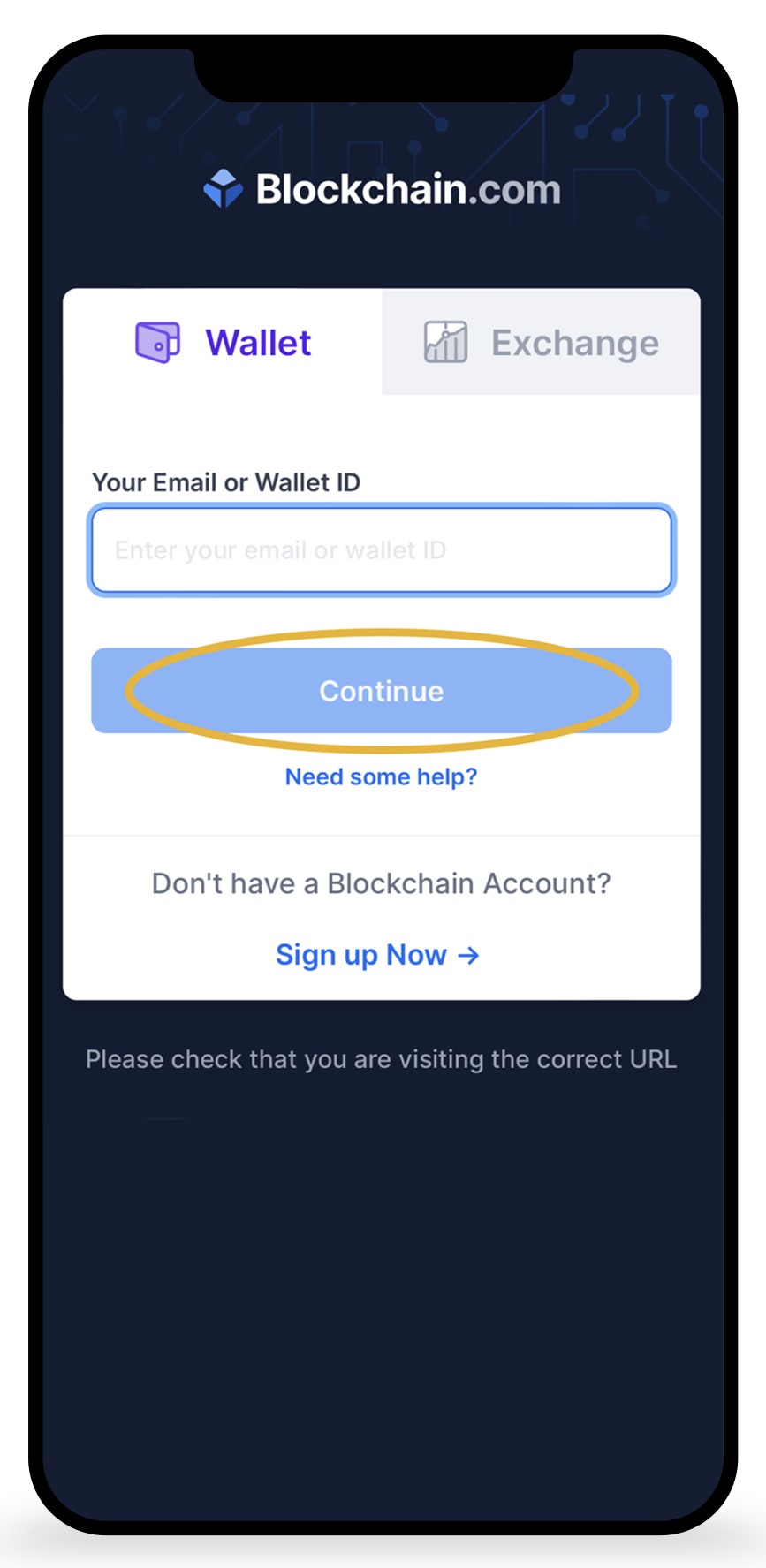
2. Hit the “Sign up Now” button, and on the next screen, find the Blockchain Wallet window and press the “Create Wallet” button.
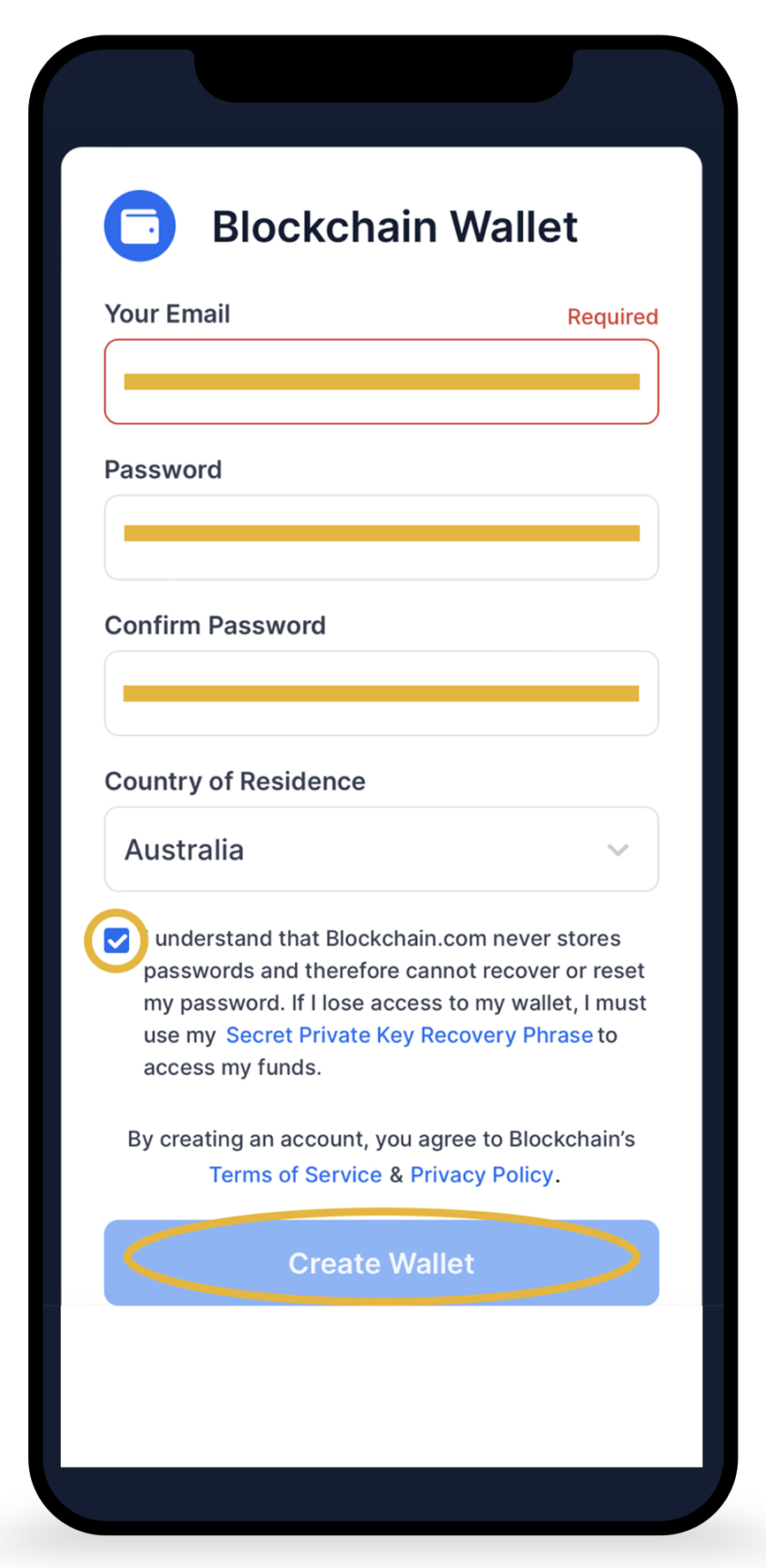
3. Fill in all the necessary personal information and create your wallet.
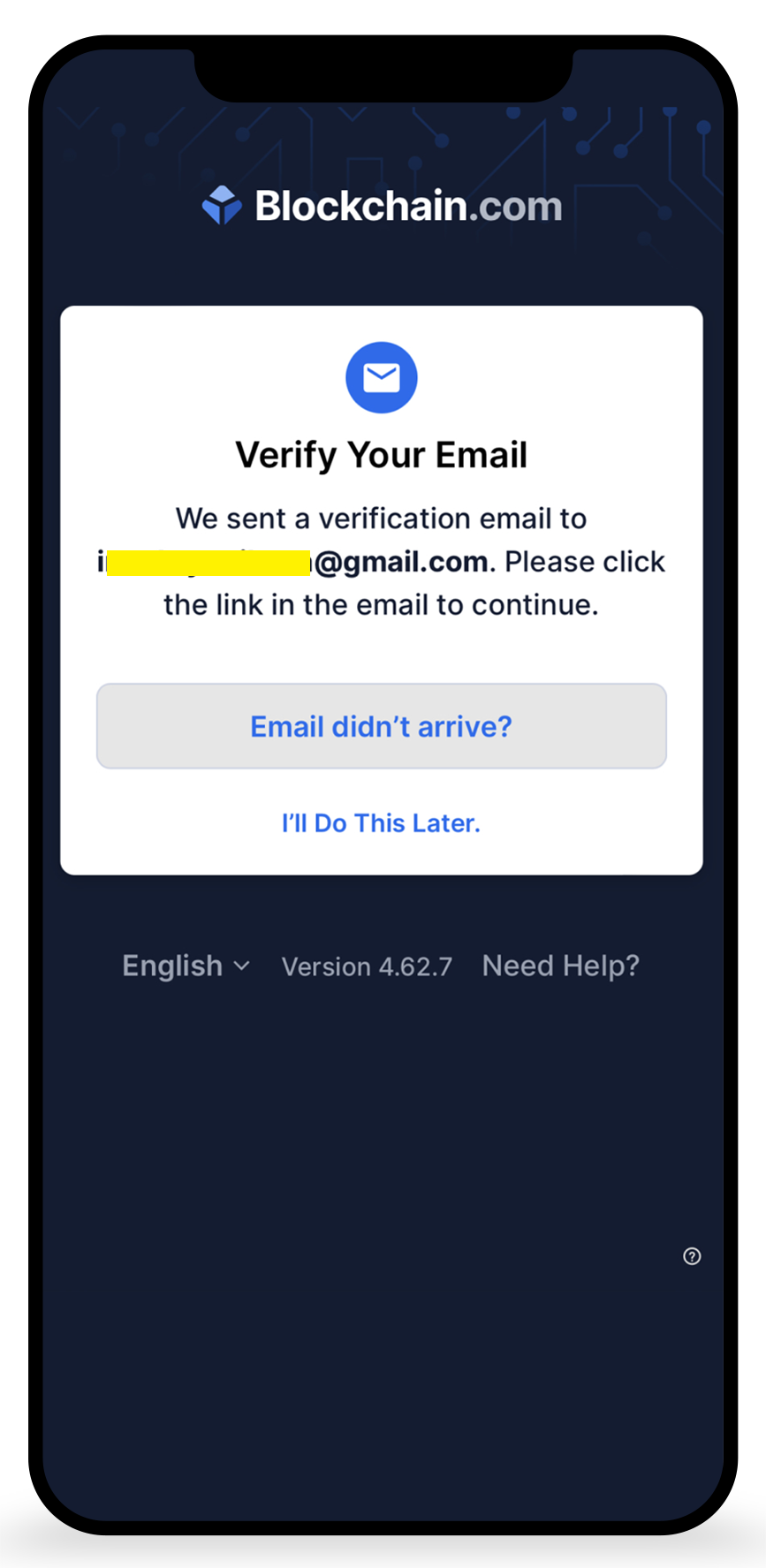
4. Check your email box and confirm your email address.
Your Blockchain Wallet is ready to use!
How to Deposit Your Casino Account via Blockchain
1. Log into your casino account and hit the deposit button. Choose the currency and select Bitcoin as the payment method.
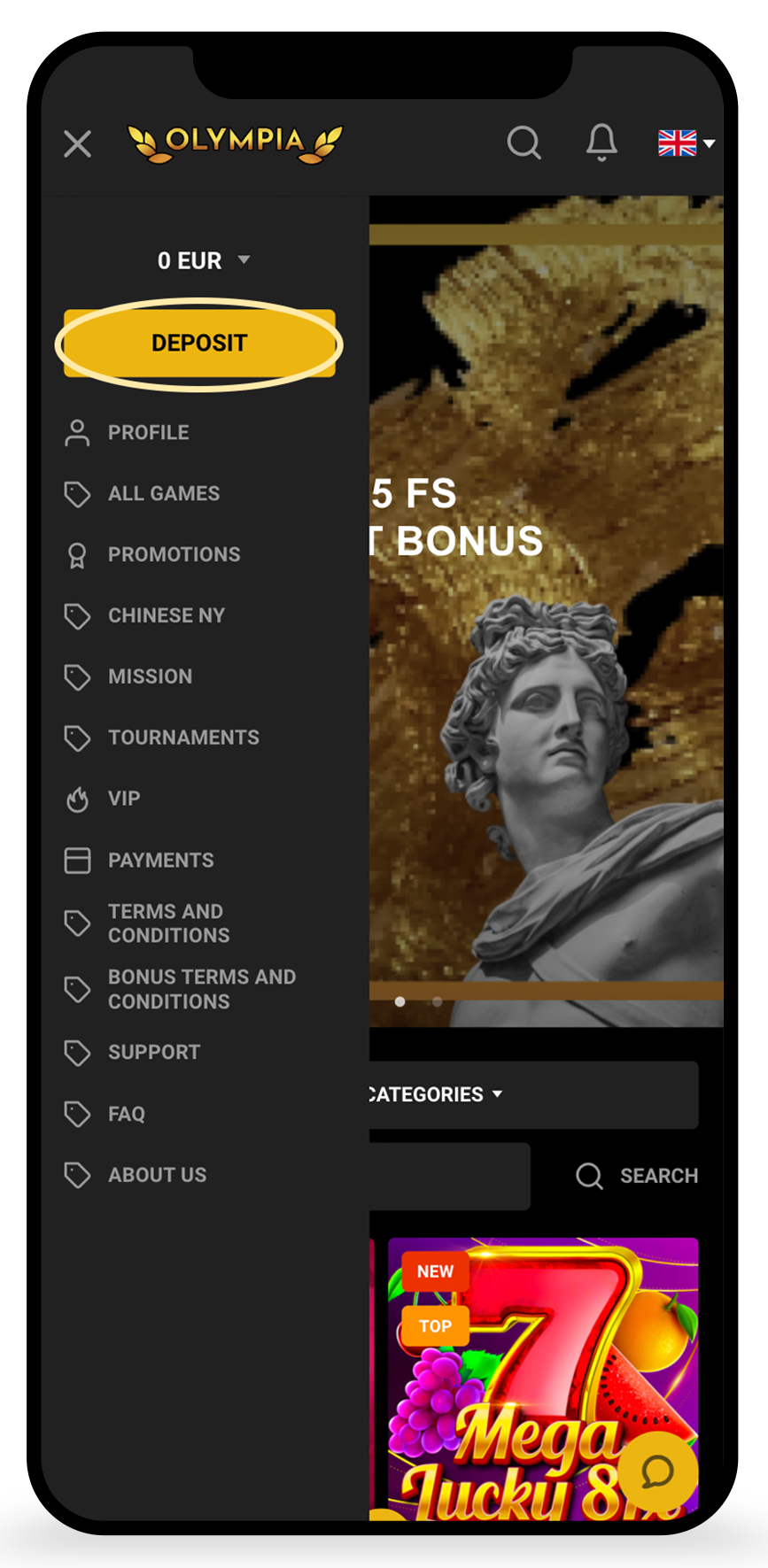
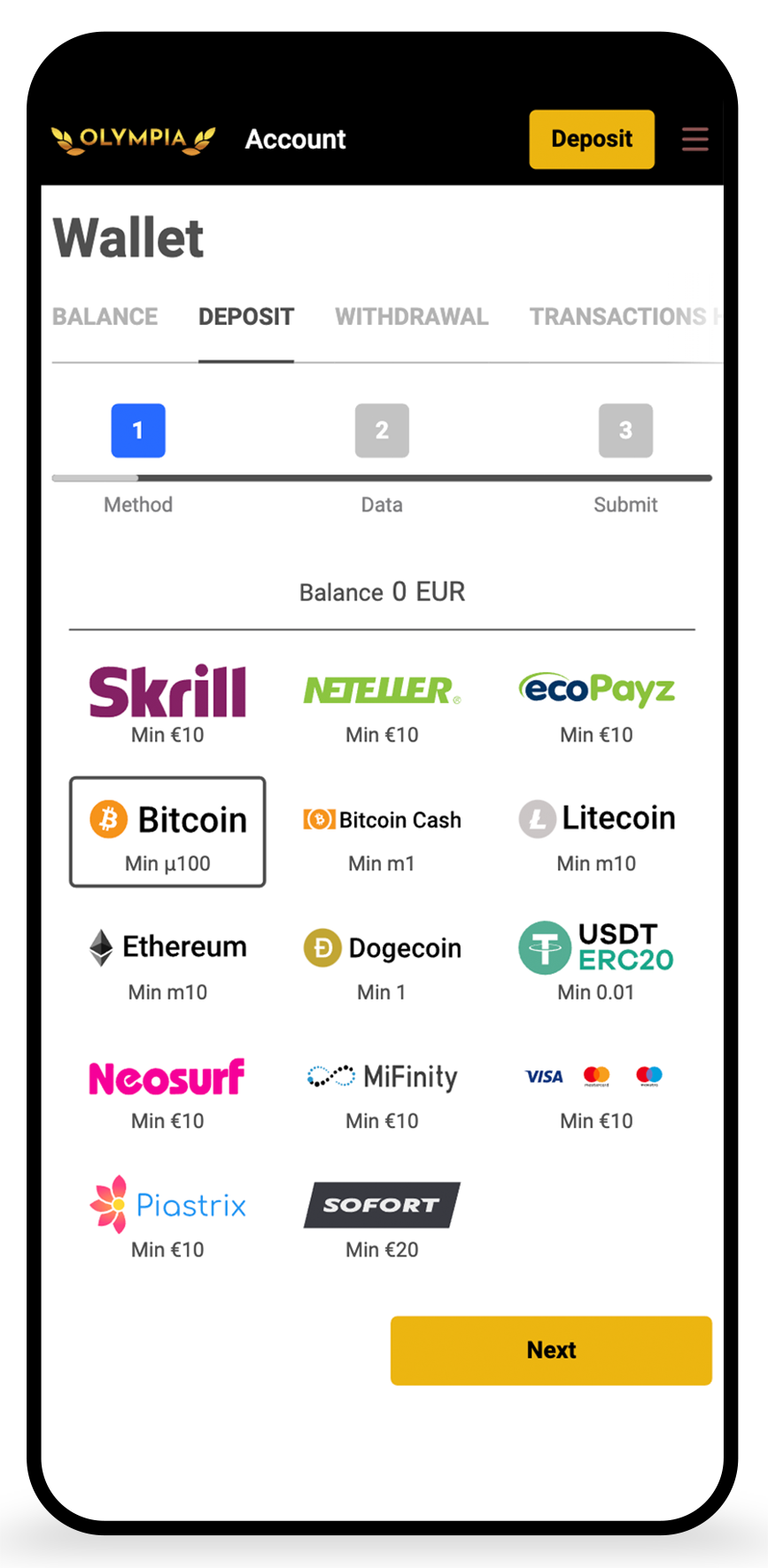
2. Copy the Wallet number by hitting the “Copy address” button or scan the QR-code.
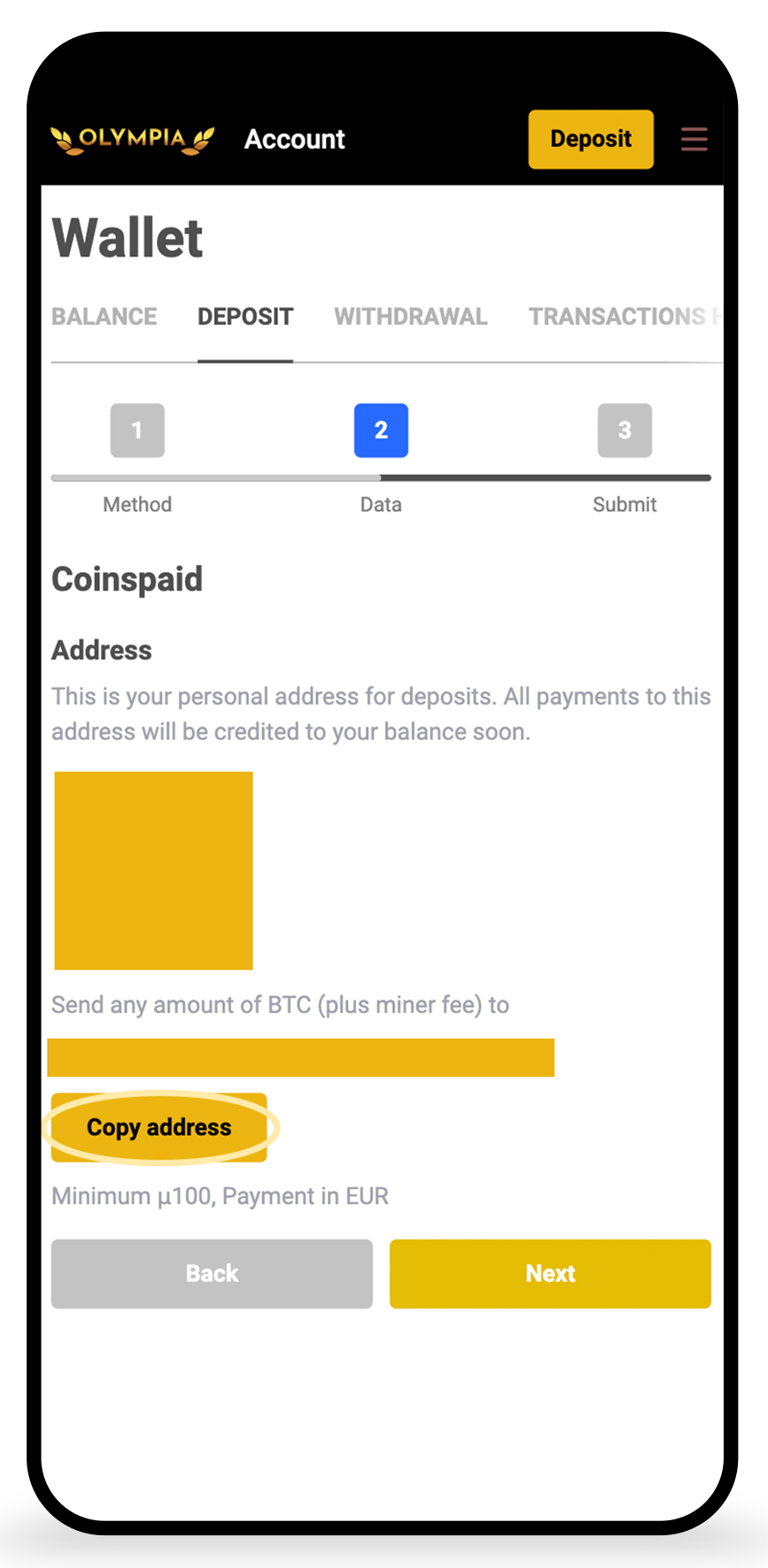
3. Log into your Blockchain wallet and hit the “Trade” button. On the next screen, choose the “Send” option.
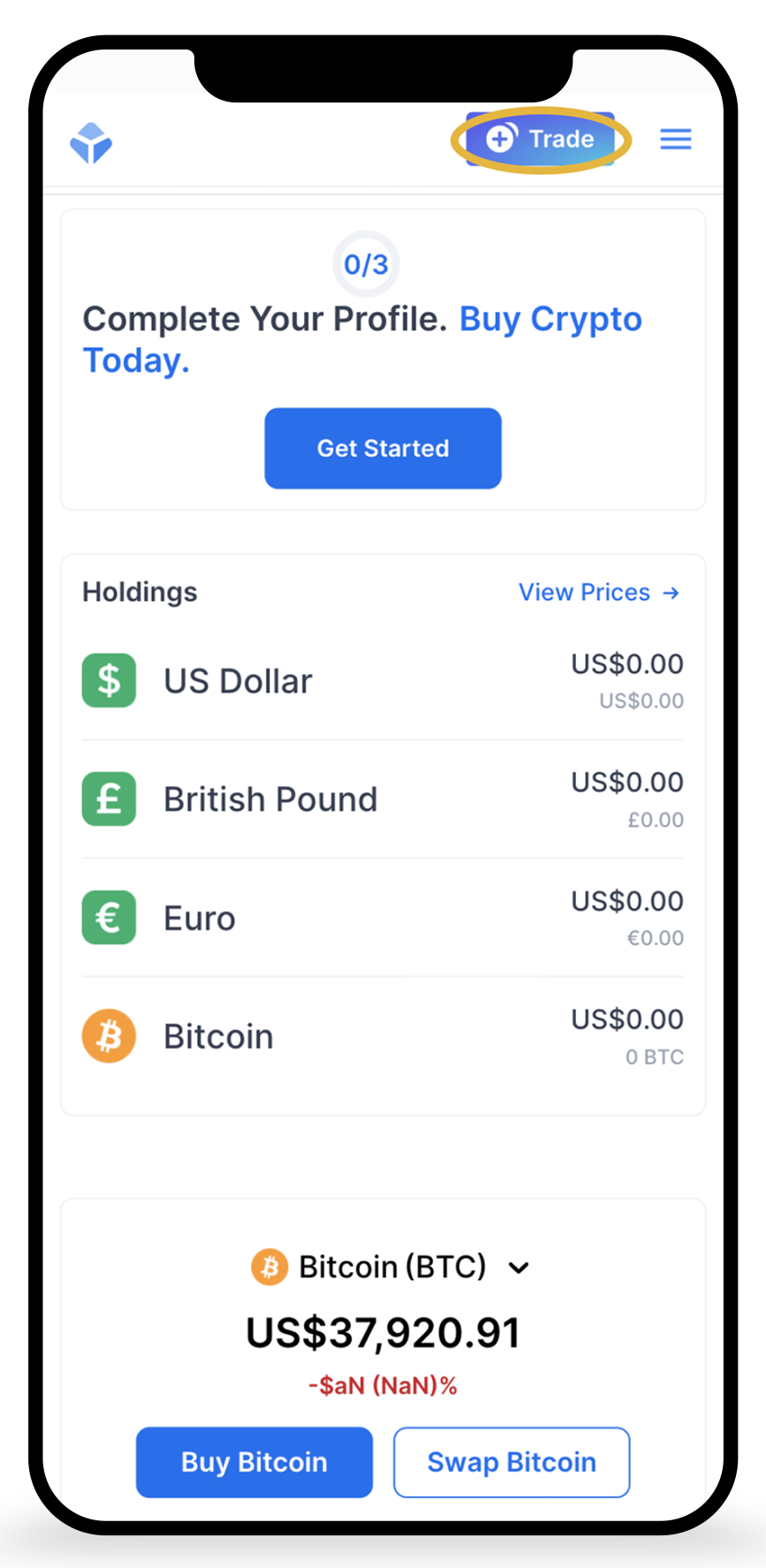
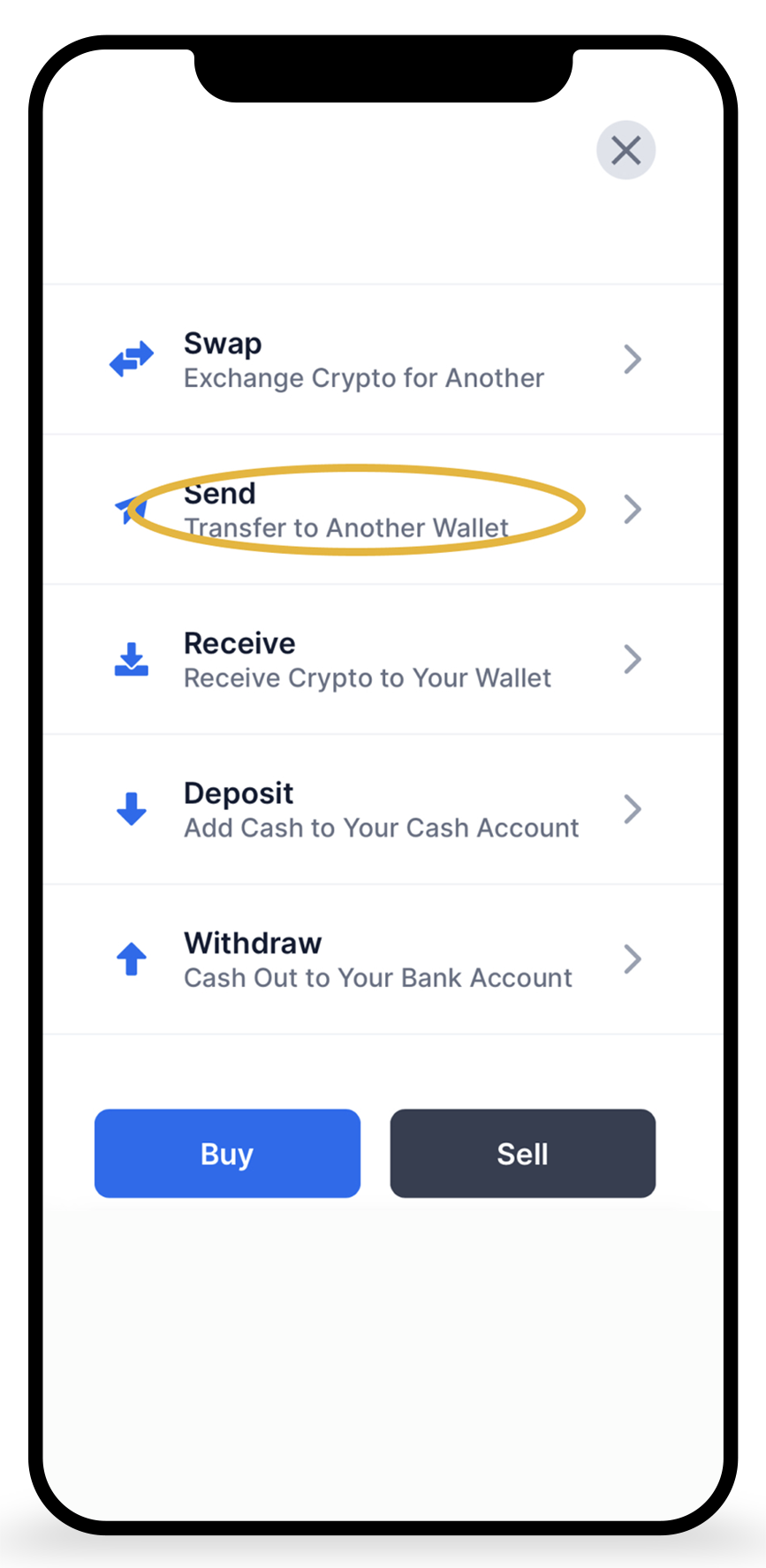
4. In the “select value” field choose Bitcoin. Enter the sum, insert the casino wallet address into the “To” field and choose “Priority” in the Network Fee field (enables instant transactions).
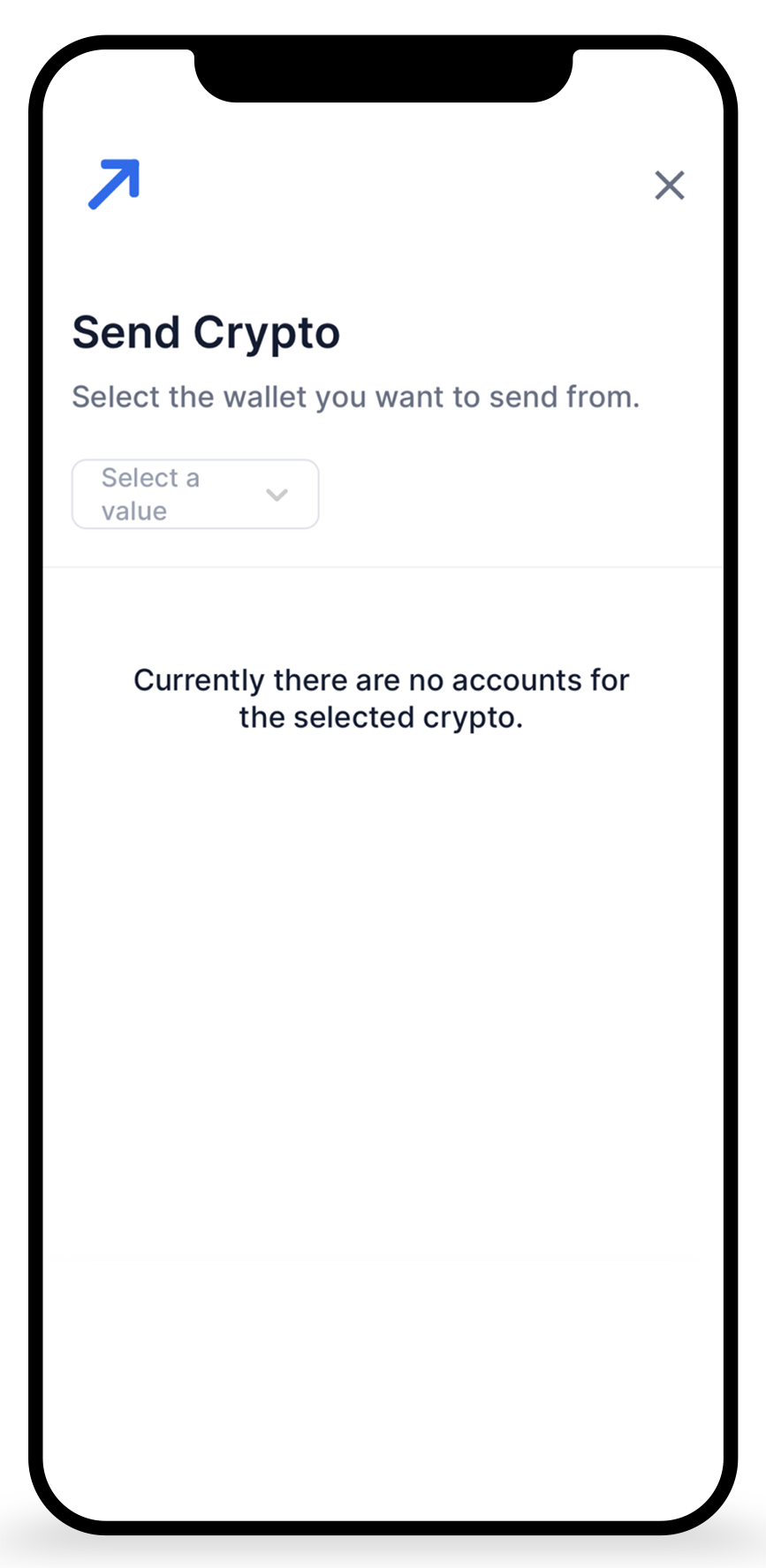
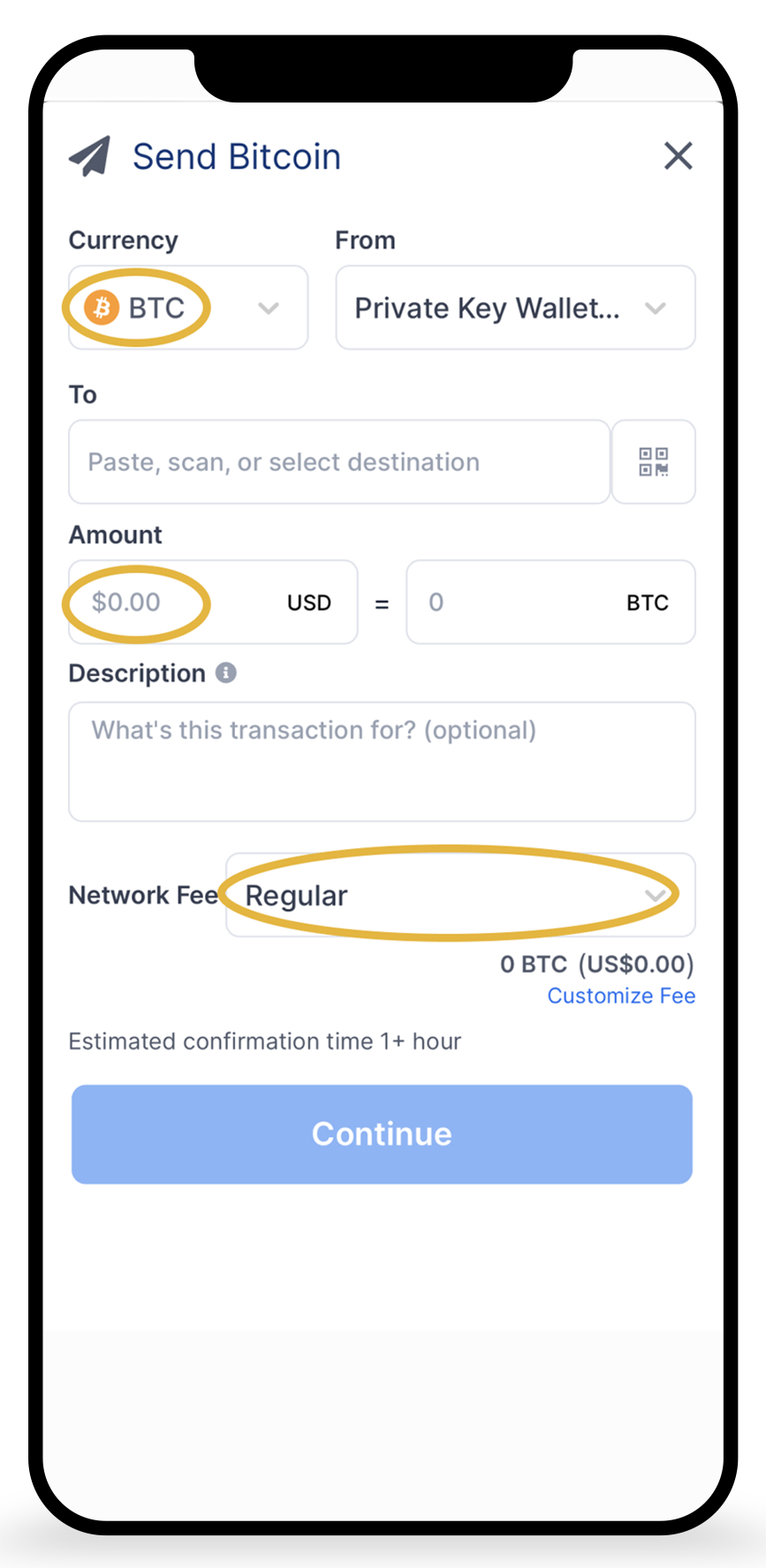
5. Press the continue button and check your casino account.
In most cases, funds will be available instantly.
How to Withdraw Your Winnings to Blockchain Wallet
1. Log into your Blockchain account. Hit the hamburger menu (three dashes) and on the next screen, choose “Wallets & Addresses.”
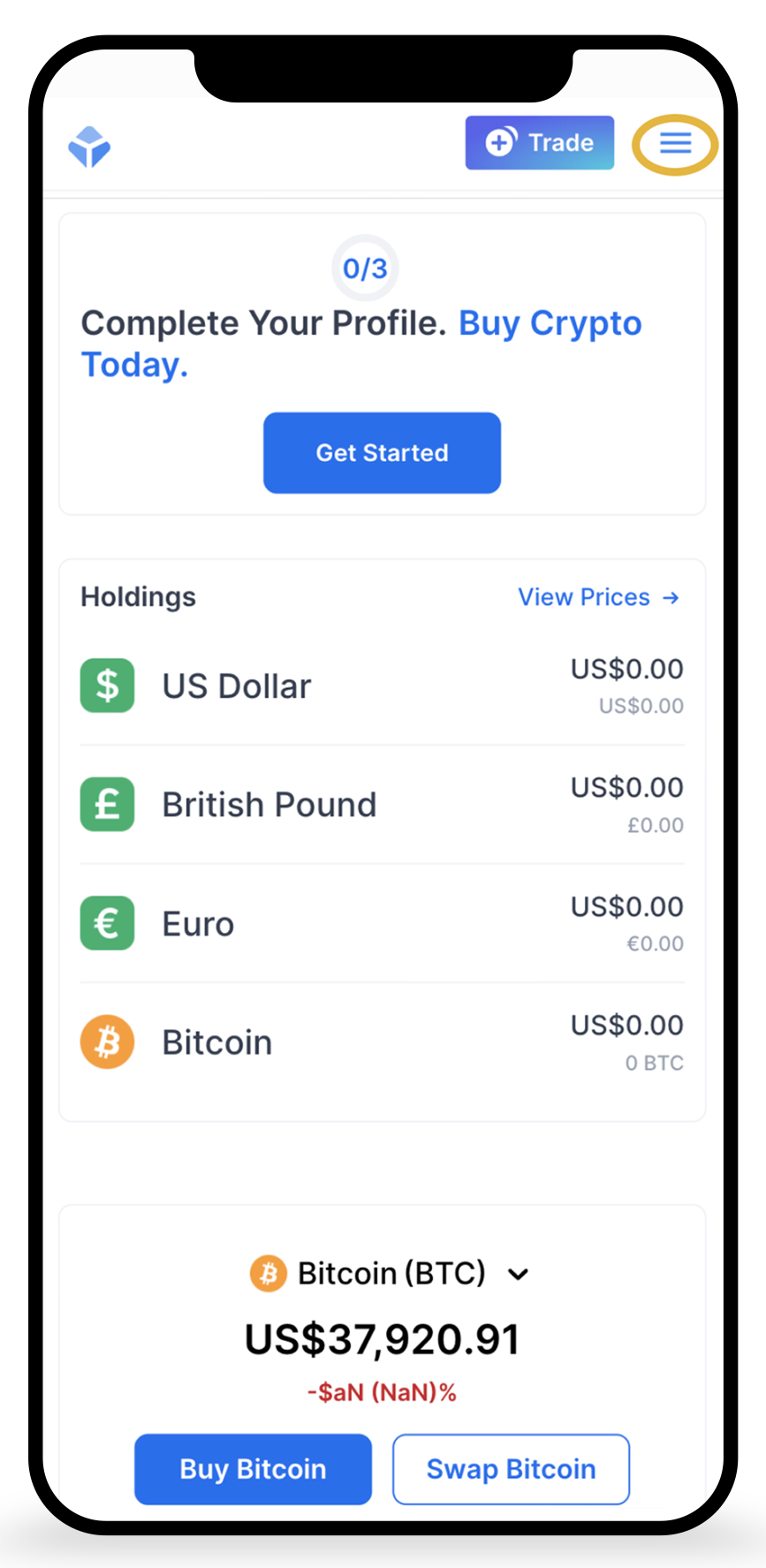
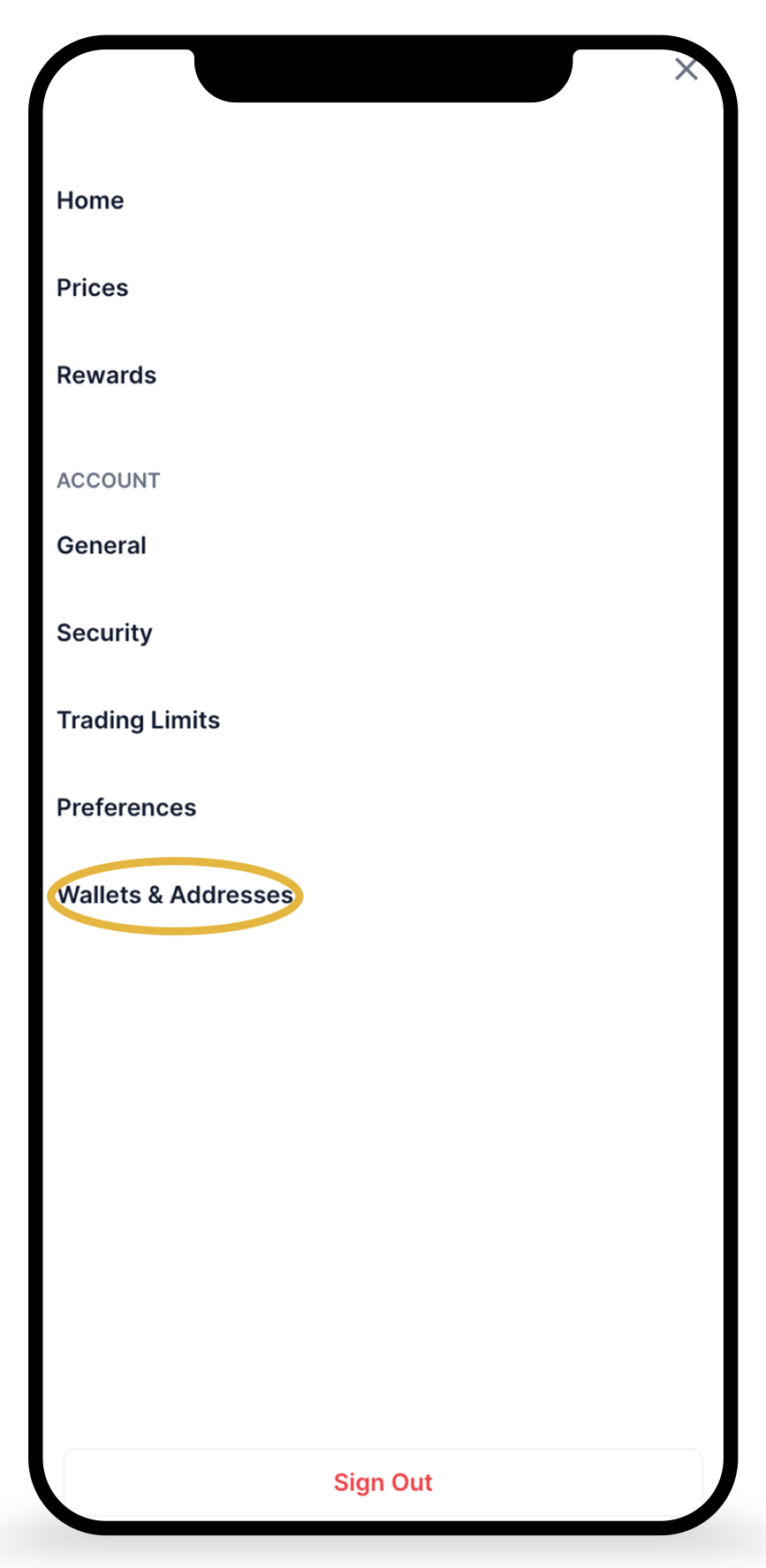
2. Find your BTC wallet and hit the “Manage” button. Then press the “Add Next Address” button to get your payment credentials.
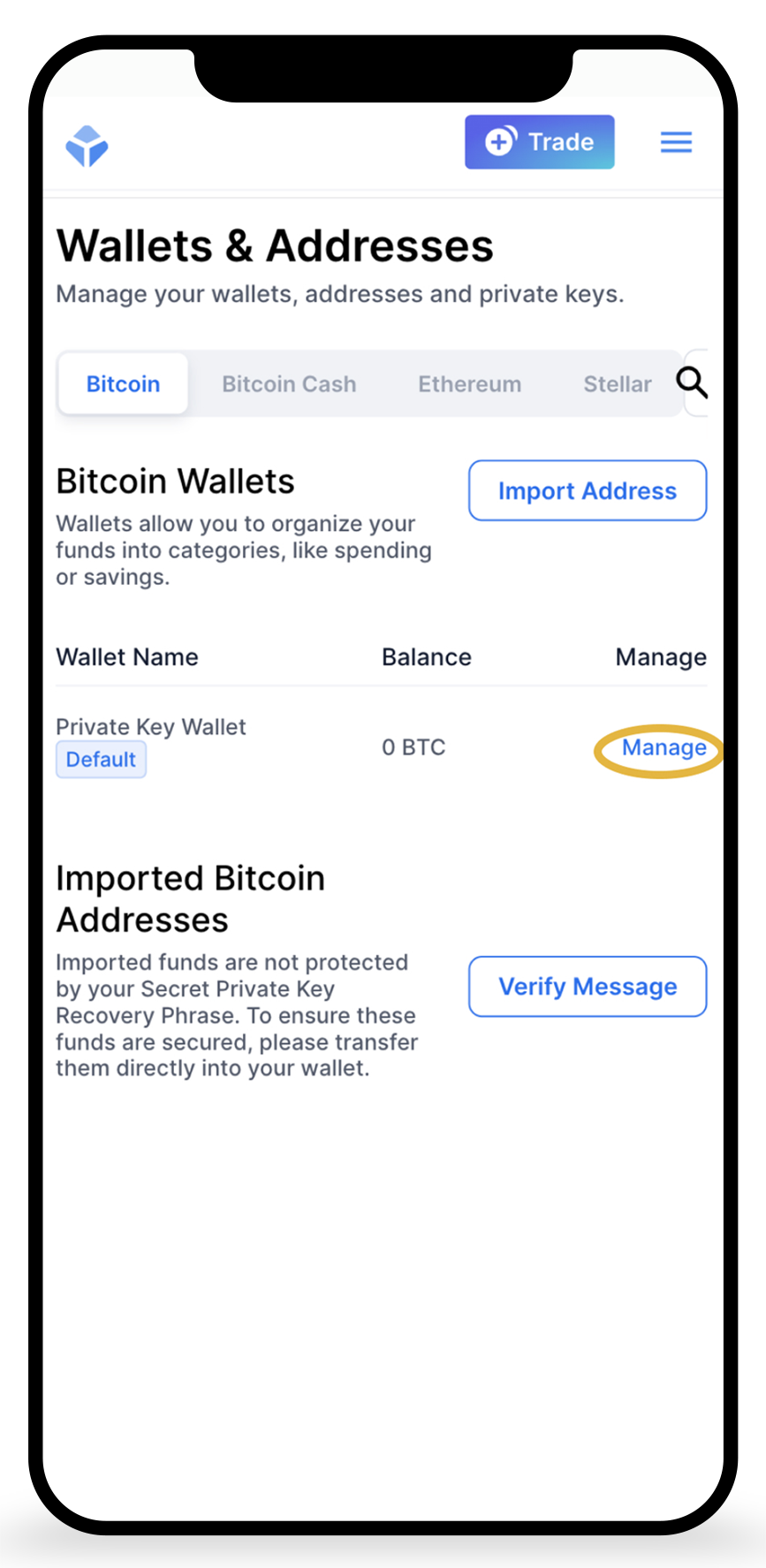
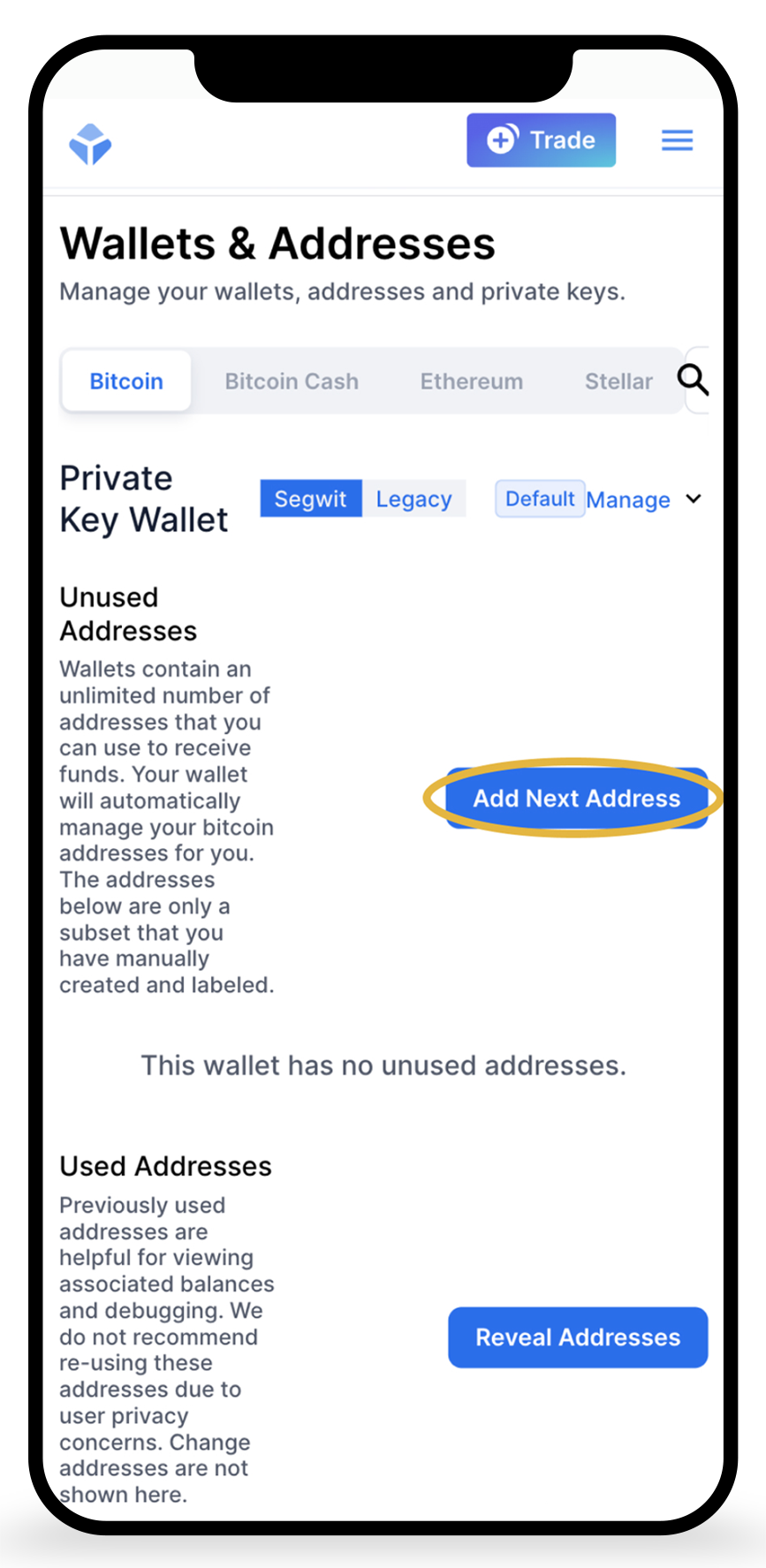
3. Copy the payment address.
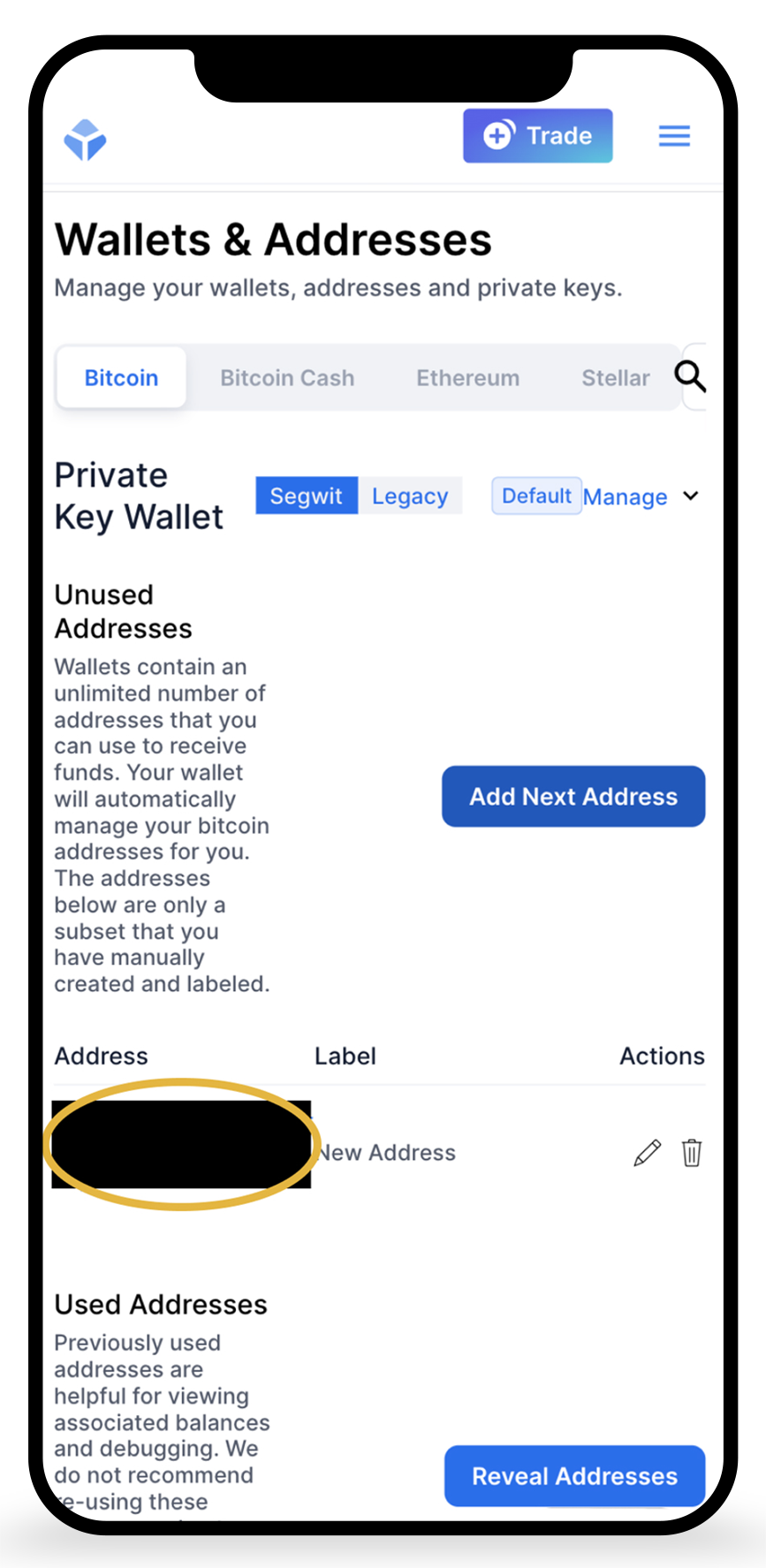
4. Log into your casino account, hit the hamburger button (three dashes), and go to the Payments section. Then scroll down until you see the Bitcoin option and hit the “Withdraw” button.
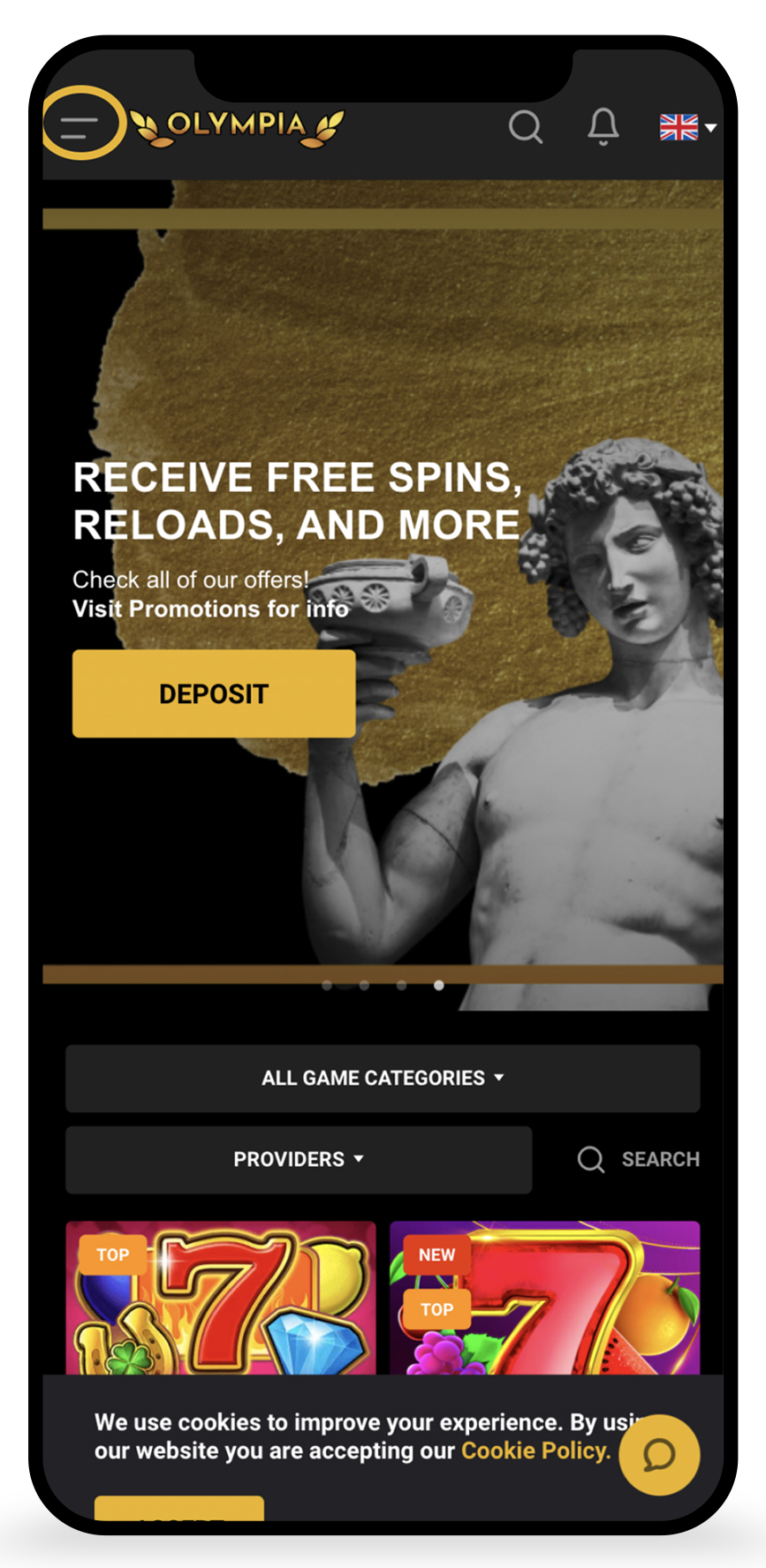
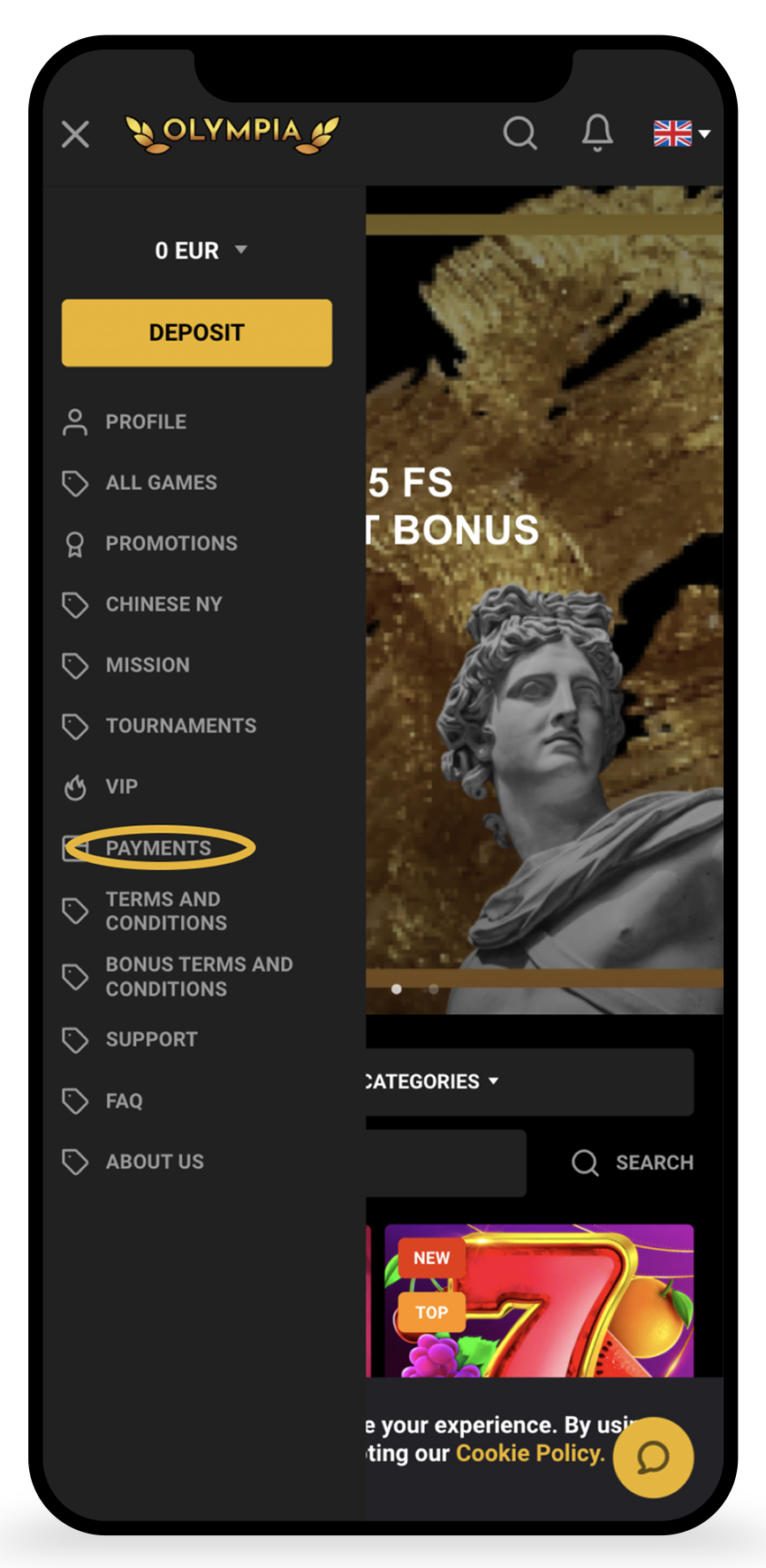
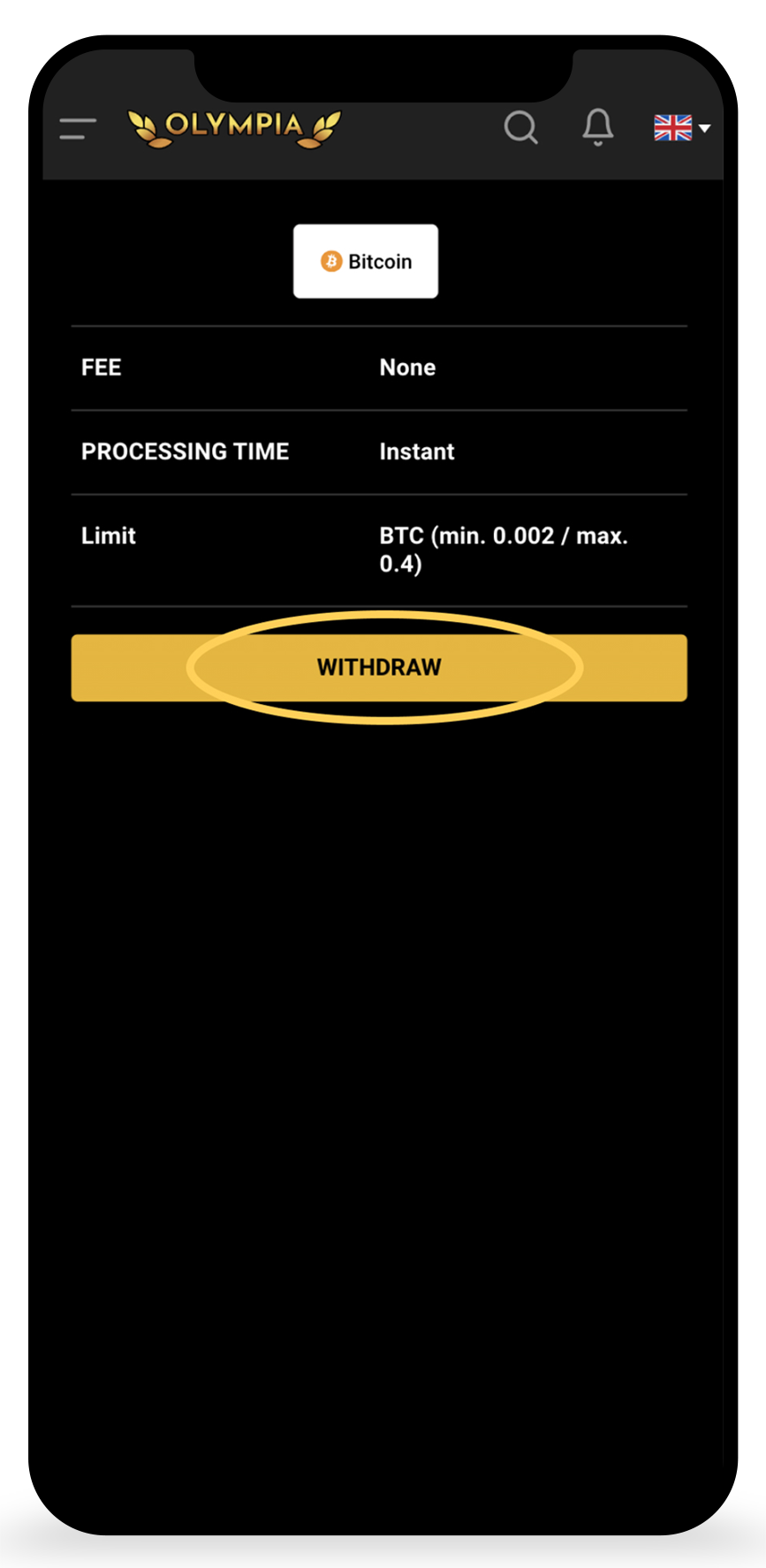
5. On the next screen, choose Bitcoin and hit the “Next” button. Then insert your BTC wallet’s address in the corresponding field, set the withdrawal sum, and hit the “Withdraw *” button. Wait till your payment gets processed.